Answers to Frequently Asked Questions
Ask our chat bot or review our list of most frequently asked questions to help further your knowledge about VoicWorks.
What is VoicWorks?
VoicWorks is an AI-powered receptionist and communication platform built on GoHighLevel. It helps small businesses, tradespeople, and professionals manage inbound calls, SMS, WhatsApp, and more—so you never miss a client opportunity.
Who is VoicWorks for?
We serve solo operators, small business owners, and growing teams across industries like real estate, healthcare, contractors, grooming/pet services, financial services, and beyond. If phone calls or client inquiries are critical to your business, VoicWorks can help.
Do I need technical skills to use VoicWorks?
Not at all. VoicWorks is designed for business owners who may not be “techy.” Setup is guided, and our support team can help you configure features like call routing, voicemail, and automation.
What are the available plans?
- Essentials – 1 user, AI receptionist, call handling, SMS/WhatsApp, and voicemail transcription.
- Growth – Includes Essentials plus advanced automations, calendar booking, multi-channel messaging, and reporting.
- Pro – Includes all Growth features plus analytics dashboards, CRM integration, call routing to teams, and priority support.
- Premium / Enterprise – For larger teams: unlimited users, dedicated account manager, advanced automations, white-glove onboarding, and API integrations.
Can I change my plan later?
Yes. You can upgrade or downgrade anytime as your business needs evolve.
Is there a free trial?
Yes. Essentials, Growth, and Pro include a 14-day free trial. Enterprise users receive a 30-day trial with guided onboarding.
Do you offer monthly and annual billing?
Yes. Monthly for flexibility, or annual for aroiund 15% savings.
What can the AI receptionist do?
- Answer calls and messages 24/7
- Route calls to you or your team
- Collect caller details (name, number, email)
- Book appointments into your calendar
- Send SMS/email confirmations
- Provide FAQs or directions to customers
How do I set up a phone number with VoicWorks?
We’ll help you choose a toll-free or local number (e.g., 1-888, 1-855). You can also port your existing business number.
How does call forwarding work?
our AI receptionist answers calls first. You can set rules (e.g., press 1 to reach you directly, or forward calls after hours to voicemail).
Can I use my own domain?
Yes. You can connect your business domain (e.g., mybusiness.com) to your VoicWorks portal and funnels. We’ll guide you step-by-step on DNS setup.
Does VoicWorks integrate with my existing CRM or website?
Yes. VoicWorks integrates with GoHighLevel CRM, Stripe, Calendars, and can embed on most websites (Durable, WordPress, Wix, Squarespace).
How do I pay for my subscription?
All payments are securely processed through Stripe. You can pay with credit/debit card.
Can I cancel at any time?
Yes. Cancel anytime from your dashboard. Your account will remain active until the end of your billing cycle.
Are there setup fees?
No setup fees for Essentials, Growth, or Pro. Enterprise onboarding may include a setup package depending on requirements.
What support do you provide?
- Essentials: Email support
- Growth: Chat & email support
- Pro & Enterprise: Priority phone support + dedicated success manager
Where can I learn more about using VoicWorks?
Visit our Knowledge Base for tutorials, setup guides, and video walkthroughs, ask our chat bot, or message us.
What if I want custom features?
Enterprise plans include access to API integrations and custom workflows. Our team can scope advanced setups for you.
Is my data secure?
Yes. VoicWorks uses encrypted storage and complies with Canadian and U.S. privacy standards.
Do you share my data with third parties?
No. Your data is private and only used to provide you with VoicWorks services.
How can VoicWorks help a contractor?
When you’re on a job, VoicWorks answers calls, logs details, and books estimates—so you don’t lose new clients.
How can VoicWorks help a healthcare clinic or pharmacy?
Patients can call for refills, book appointments, or leave secure messages without waiting on hold. Calls can be escated to a human upon request by the caller, or depending on parameters setup.
I run a small grooming salon—how does this help?
Your AI receptionist can handle bookings, send SMS reminders, and capture missed calls when you’re with a client.
Still Have Questions?
📞 Contact Us – Our team is here to help you choose the right plan and set up your account.
📧 Email: [email protected]
💬 Chat: Available inside your VoicWorks dashboard